Jump straight to the Extension!
Yesterday, I wrote my first Google Chrome extension. The feature that was really keeping me on Firefox all this while was the Ubiquity add on, and though it still works, Mozilla has decided to put a hold on Ubiquity’s development.
Without Ubiquity to hold me back, I succumbed to Google Chrome’s seductive minimalistic interface, blistering speed and overall smoothness. And since the Chrome Extension gallery didn’t have an extension to count the words and characters in a selection, I decided to write one myself since it’s absolutely essential to me as a writer.
This is the first time I’m writing an extension for a browser (I don’t count Ubiquity commands as extensions as such), and the results are pretty neat. It took me well over a day to figure out exactly what the architecture of an extension is and I almost lost my head trying to implement things like message passing, but I finally came through with the goods :)
This is what the extension I wrote looks like – Word and Character Count:
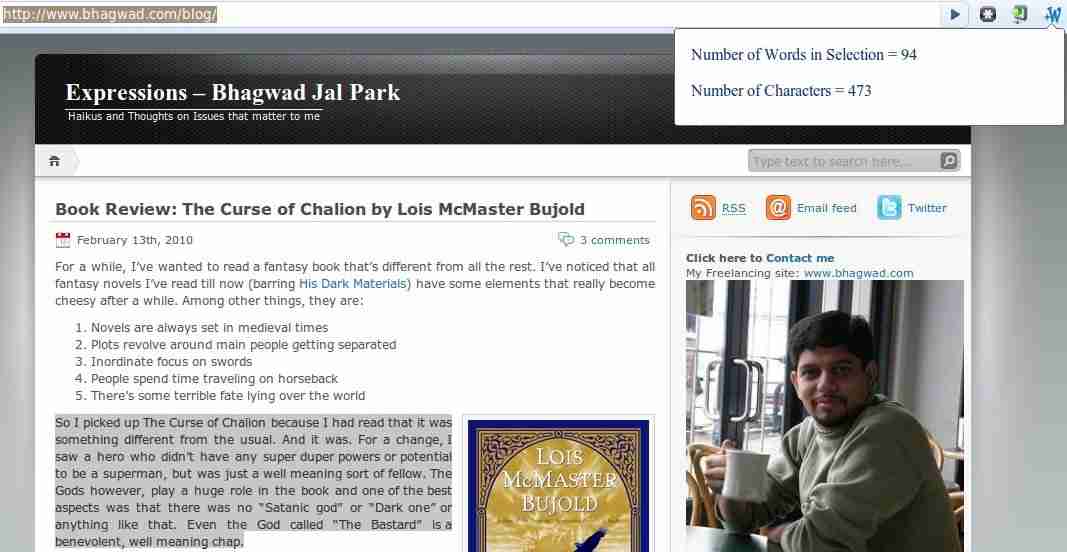
I’m not much of a designer, so the logo for my extension is just a big blue “W” and the output simply gives the number of words and characters – good enough for my needs. Initially it was just a word count extension and then two people were kind enough to use it and suggest that I include a character counter too – which I did promptly.
So if you’re a writer using Google Chrome, be sure to install my humble contribution to the Google Chrome universe :D
Hi Bahwd,Thanks for the extension. It was just what I was looking for and appears to work perfectly :)
Hi Bahwd,Thanks for the extension. It was just what I was looking for and appears to work perfectly :)
What an awesome plugin, thanks so much it just what I've been looking for.
To install Word Count, the extension needs access to all my personal data on websites and my browsing history. That's really overkill and intrusive. Is this your or Google's requirement.
In reply to Bud K
It's not my requirement at all I assure you. I don't know why that message pops up, but you can always take a look at the code if you want to make sure that everything's ok…
Hey bhagwad,
thanks so much, this extension is just what I was looking for. I have been using Word Count Plus for Firefox for ages, but it’s not wirking w/ FF 3.6. The fact that I now have an extension that does the job for Chrome is awesome. Thanks so much!
In reply to David
Thanks David. You can even use Greasemonkey in Google Chrome to count words even more easily – I modified a script that does just this. You can count words just by pressing “Alt+C”
Thanks man! Wonderful stuff!!!
I was looking for it for some time. I need it for article selection purpose for my magazine. And the journey is over now!
Many Thnaks.
Amir
In reply to Amir
You’re most welcome Amir!
Just wanted to say thanks for this extension. It is very helpful.