Have you ever gotten frustrated by the tedious process of wrapping HTML tags around plain text? I certainly have. So I wrote a Ubiquity command to do this. If you’re using Ubiquity, the “Subscribe” bar should have popped up by now. Subscribe to the command, and here’s how to use it.
Say you have a sentence which you want to wrap in “em” tags. Select the sentence, call up the “HTML Insert” command and simply use “em” as the argument. Press enter and viola! Your sentence is now wrapped up in neat “<em></em>” tags :) Here’s a screenshot:
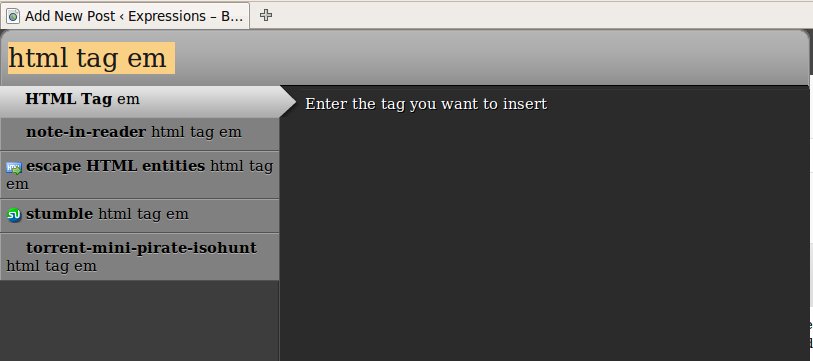
Another feature recently added is that if you want to insert a link with the <a> tag, you can do so by typing “HTML Tag a with URL” after selecting the anchor text. On execution, the selected text will be wrapped so: <a href=”URL“>selected text</a> .
That’s all there is to it. Enjoy!
1 thought on “Inserting HTML tags using Firefox Ubiquity”