As a freelance writer, I was hit hard by the recent Paypal outage which prevented me from withdrawing funds from Paypal into my Bank account. Out of desperation, I decided to try Moneybookers [That’s an affiliate link btw :) ] as an alternative to using Paypal for withdrawing money to my Indian bank account. And while I still get payments into my Paypal account, oDesk has an option to withdraw my funds into a Moneybookers account.
I was a bit hesitant going into Moneybookers because I had heard a lot about how they supposedly freeze accounts and charge high fees. But as I said, I was desperate and I’m glad I decided to open a Moneybookers account – it’s cheaper than Paypal with better currency conversion fees and it delivers cash into my account just as fast. The only hurdle to using Moneybookers fully is their highly strict verification process. I had to verify my Email ID, my card, my Bank account, my address (twice) and finally my ID. After all the verifications however, my account is fully operational with very high limits.
Moneybookers is based in Europe, and their strict verification rules stem from implementing the UK’s anti money laundering procedures. People who have their accounts frozen have likely not completed all the procedures required by Moneybookers.
For those in India thinking of using Moneybookers as an option for withdrawal of funds into Indian bank accounts, here is a detailed account of how I set up my account and got verified step by step.
Opening an Account
Opening a Moneybookers account is simple. Head over to the Moneybookers home page and click the “Register” button. Be very careful while filling out the registration form, cause I gotta warn you – they’re going to check everything! Also, ensure that you choose your account’s currency carefully. You can never change it after this. And finally, be warned that you can have only one Moneybookers account. If you try and create two (they’ll likely find out if you do), your accounts will be frozen and there’s no use crying afterwards. They take their security procedures very seriously.
I receive all my payments in USD and I chose to have my Moneybookers currency set as USD, since this allows me to escape two currency conversion fees. If you instead choose a currency such as Euros and you receive a payment in USD, you’ll be hit with currency conversion fees twice – first from USD into EUR and then EUR into INR when you withdraw to an Indian bank account. So choose carefully!
Email ID and Physical Address Verification
Once you’ve opened your account, you’d better start the verification procedures ASAP. Your account is never fully functional until you do and even if you don’t hit your withdrawal limits, Moneybooker’s security team is likely to force you to verify your account if you don’t do it soon. The Email ID verification is simplicity itself. They send an email to the address you provide and you click the included link to verify it.
There are two physical address verifications. The first verification is designed to check whether the person who has opened the Moneybookers account really lives at the address provided. Mind, this isn’t a name verification yet. Just a check to see if you’ve given a valid address. When you try and verify your Indian address, Moneybookers will send you a physical letter containing a 6 digit number which you have to key into the Moneybookers verification page. If you enter it correctly, your address is verified and your money sending and withdrawal limits are increased.
I live in Chennai and I got the letter from Moneybookers in 5 days or so. Pretty neat!
Credit/Debit Card Verification
The second step is to verify your card. It’s important to note that you can verify your card only if the name on the card is the same as the one you signed up with on Moneybookers. For verification, they charge your card a small amount and you have to then enter the exact value taken from your card. This proved to be a bit difficult for me for two reasons. First, I don’t have a credit card and when I tried using my ICICI debit card, the verification failed. Apparently Moneybookers didn’t like it.
I bank with ICICI and some time ago, I signed up for a b2 branch banking account – a completely online bank facility which has an “eWallet”. I tried using these details for card verification and it worked! But then a problem occurred. Moneybookers wanted me to enter the amount debited in USD and since my ICICI account was in INR, I only saw the INR value! I tried guessing the value based on the conversion rate and was confronted with a stern message in red saying “Please DO NOT TRY and guess the amount” after which they disabled the verification for 24 hrs – Ouch.
So I contacted the b2 bank using their online chat facility (damn neat that is) and asked them to give me the exact USD value debited. After a bit of checking, they confirmed that it was exactly $1.51 . I waited for 24 hrs, input the amount into the Moneybookers verification screen and voila! It was correct, I was verified and my account limits were increased further.
Adding and verifying a Bank account
This was the most difficult part of the verification procedure for me. There are two ways to verify your Indian bank account with Monebookers. First, you can upload some funds to the Moneybookers account via a wire transfer. The other is by withdrawing some funds to your bank account from Moneybookers first and then entering the verification code that they send along with your first withdrawal. Neither of them worked for me though…
The first step is adding your bank. You need to know the SWIFT code of your bank for Moneybookers to wire the funds to you. On the receiving end, my ICICI bank charges me Rs. 25 for each incoming wire transfer – quite reasonable. Sadly, though all banks have a SWIFT code, not all branches do. After trying in vain to find out the SWIFT code of my ICICI bank branch, I decided to call ICICI and find out what it is. The customer rep asked me if the sender was sending funds in USD or INR. I naturally assumed that the funds were being sent in USD (since my funds are stored in USD) and I obtained the USD specific SWIFT code for ICICI.
However, when I put in the SWIFT code, Moneybookers didn’t recognize it as an Indian bank. So after a lot of searching around, I finally got the correct SWIFT code for ICICI which is ICICINBBNRI . What seems to be happening is that Moneybookers is first converting my USD to INR and then sending it to the bank I specify. So naturally it counts as an INR transfer and not a USD. At least, that is what I think is happening. At any rate, my funds sailed through to my bank account in just two days. To be on the safe side, I had withdrawn only the small amount of $14 the first time. I was pleasantly surprised to find a conversion rate much better than Paypal’s.
Moneybookers Bank Verification
Eagerly I searched for the verification code that was promised along with the wire transfer details, but didn’t find any such code. I was informed by Moneybookers that it would be a 6 digit alphanumeric code preceded by “VRF CODE”. But after many calls to the ICICI NRI department, no such code was found.
Disappointed, I decided to opt for the other method of verification namely uploading funds from my bank account to Moneybookers. Armed with all the details I walked over to ICICI to make the transfer, when I was informed that each transfer would cost me more than $30! I couldn’t afford that, and so I came home disappointed.
I contacted Moneybookers customer support over the phone (using Skype) and told them that it was too expensive for me to upload funds to Moneybookers and that I hadn’t received any VRF CODE in my first withdrawal either. They kindly offered to verify my bank account manually and asked me to send over either a screenshot of my online bank account or a scanned copy of my bank statement. The details they wanted shown on the document were:
- Bank account number
- Name of the person (my name)
- Transaction details showing the withdrawal into ICICI from Moneybookers
- Date of the Transaction
- Moneybookers as the sender of the funds
I took a screenshot of my online statement and circled the relevant details in black. Here is what I sent over:
Unfortunately for me, all the needed details are visible except No. 5 – the name of the sender (Moneybookers). Their security team rejected the screenshot saying so, and asked me to send them the physical statement of the bank. I called ICICI and asked them if the physical bank statement would show Moneybookers as the sender, and they told me that they couldn’t see the details of the sender themselves!
I was stymied and once again called up Moneybookers and pleaded with them saying that my bank couldn’t provide me with a statement showing them as the sender. They got back to me saying that if that was the case,I must at least get a full print out of the SWIFT transaction from my bank, scan it and send it to them. So off I went to ICICI the next day to do just that and obtained this document:
Praying to the (non existent) gods that they accept this as proof that I am indeed the owner of the Bank account in question, I sent it off to them and was rewarded two days later with an email from the security departing saying that my bank account has (at last!) been verified by their department. And my withdrawal limits were raised once more.
After my bank account verification, there was just one more thing for them to check up…
Commercial account vs Personal Account
I was reading some forums a week ago, when I came across the disturbing news that if I was using Moneybookers to receive payments for goods or services (which as a writer, I am), then I must have a commercial account and not a personal one. When you sign up for a Moneybookers account, you’re asked if you’re an individual or a company. Since I’m an individual, I got a personal account instead of a commercial one.
I went back and read the Moneybookers TOS and saw that if they suspect that I’m using a personal account to receive commercial payments, their security team will freeze the account and ban me. I was scared, and once again placed a call to them telling them that I’m a freelancer and that though I use my account for commercial purposes, I’m not a company but an individual. They got back to me with a mail saying that if that was the case, they would treat my account as a commercial one and that they wanted two further documents from me to prove my identity, namely:
- A scanned copy of a government issued document with an expiry date
- A utility bill that has actually arrived by post in the past 3 months
I was only too happy to send them a copy of the front and back of my passport, but I had a problem with the second requirement. Internet techie that I am, I pay every single bill of mine online and when I sent them my reliance Internet bill which arrived by email, the security team told me that it must be a scanned copy of a bill that was actually received by post in the last 3 months. Since I’ve just got back from outside India, I don”t have any such bill and had to wait for a while to obtain it.
They also sent over a “Merchant questionnaire” word document requesting details about my business and what I do etc etc. They told me to leave out the fields which are not applicable, and there were many like this since I’m not a company.
As matters stand, I’m still waiting for my Internet bill to arrive by post so that I can finish up this final verification stage. I finally got my Internet bill by post, scanned it (and scanned the envelope before opening it for good measure!), filled out the questionnaire with all details that were applicable to me and uploaded all three documents to the Moneybookers security team. I got back a reply in less than an hour thanking me for sending across the documents and informing me that all was well.
So that was the end of the verification procedures for me. I’m completely verified and all set to go! I’ve already withdrawn several thousand rupees into my ICICI bank account from Moneybookers and it’s been a better experience than Paypal due to the higher conversion rates.
I only wish there was some way to transfer money from my Paypal account to Moneybookers, since Paypal withdrawals into Indian bank accounts are more expensive and are fraught with complications thanks to the recent RBI ban. Moneybookers seems to be a professional company, and though their verification procedures can get a bit on one’s nerves, it’s that very scrutiny that inspires trust.
So here’s hoping that more Indian providers will ask their clients if they use Moneybookers for payments and if so, open an account with them.
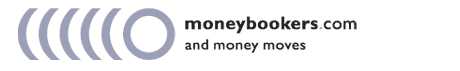
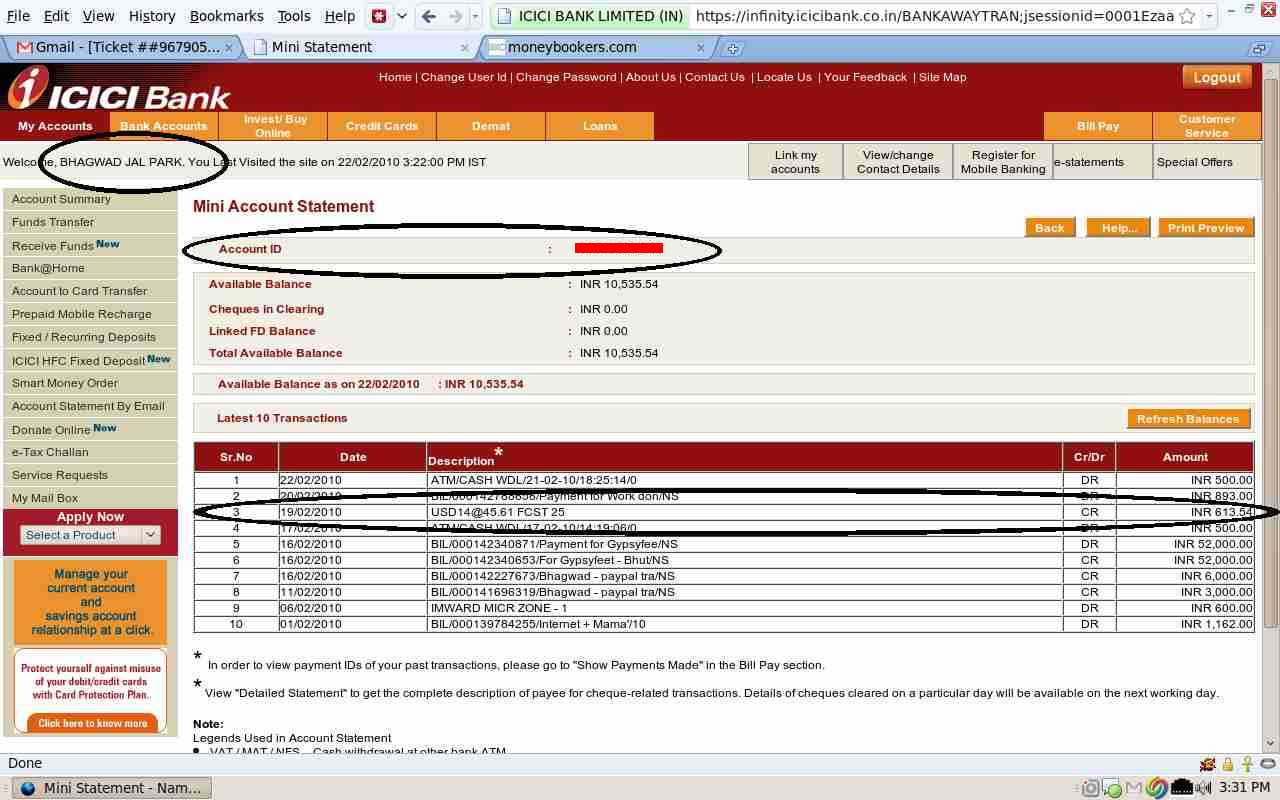
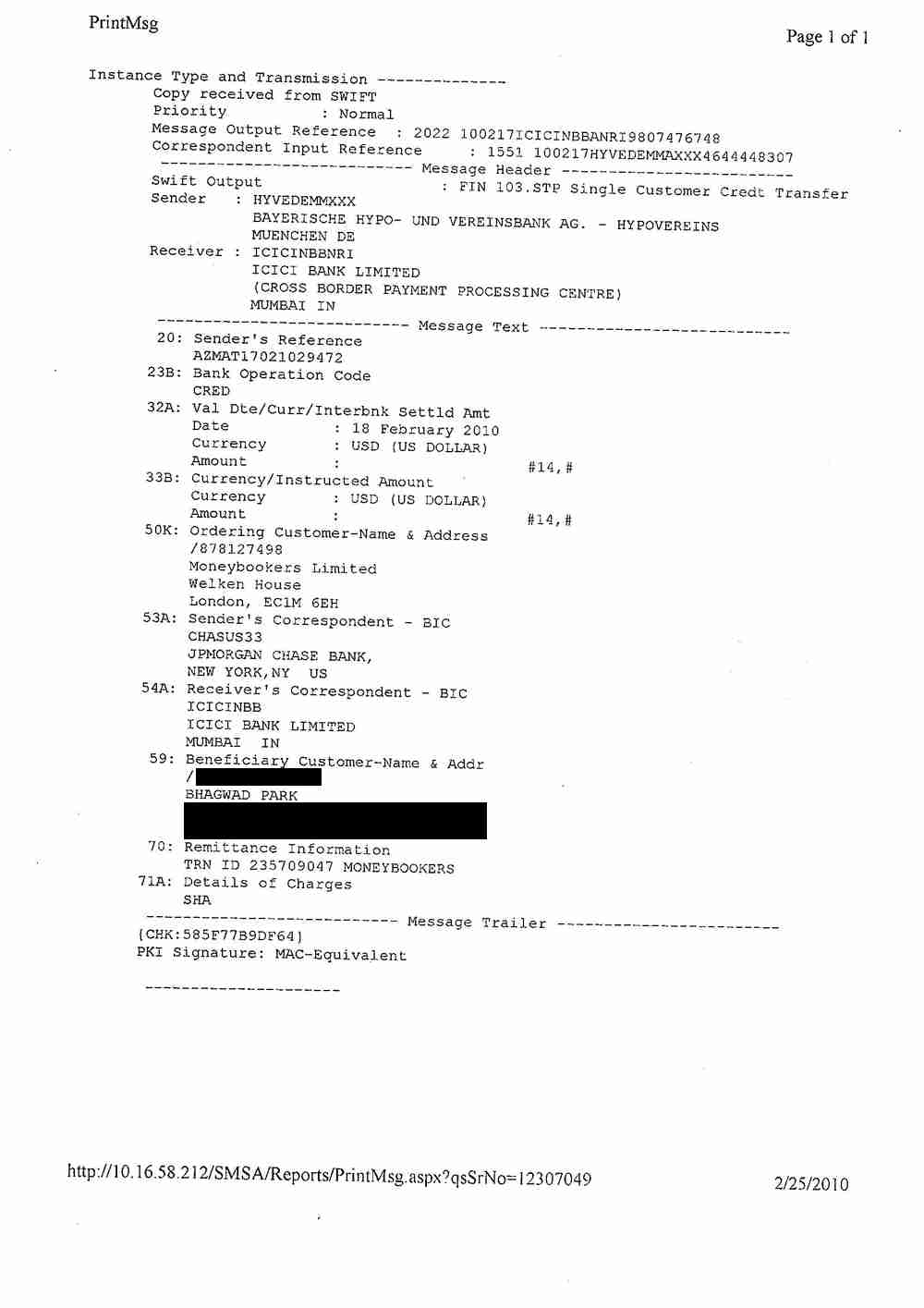
Bhagwad, I got a mail from MB recently stating this;
"We would like to kindly inform you that payments between US customers, and US customers and international customers using the Send Money service are not supported according to the Moneybookers policy. Therefore, please note that you will be not able either to receive or to send payments from the 'Send money' section to customers from the United States."
What do you say about it?
Me – sad but true. It's the reason why I still need to use Paypal for some of my work. However, those working on Freelancing websites usually have Moneybookers as a payment option even though those sites are based in the US. But it's less than ideal…
@Bhagwad
While creating the Moneybookers account I have selected my currency as INR.
Now suppose If I transfer say $100 to my bank account(ICICI) , do u have any idea how much I will get?Let me know…
Thanks,
Ajit
Me – Have you already received the INR funds into your Moneybookers account? If so, I don't THINK you'll be hit with currency charges when you transfer since you're already using INR. Do the transfer and let me know…
In reply to Ajit
Ajit,
If you have account in INR in moneybookers, then there will be two currency conversion charges….like…..if you transfer $100 you will get equivalent in INR after currency conversion deduction. Again, if you want to withdraw the amount again the INR is converted in Euro and sent to our bank accounts after deduction of conversion charges to Euro.
Below is the details, I transferred to MB a sum of $125 and got INR 5648.45 @ 1 USD = INR 45.1900 i.e, equivalent of USD 123.583. So $2.5 loss in first conversion.
Again I transferred INR 5000.00 (USD 109.362) to my bank account and received INR 4833.11 (USD 105.711). MB commission to bank transfer is INR 116.97 and conversion of INR 5000.00 in equivalent Euro and to transfer to Indian account is USD 2.64893.
So you calculate the loss. It is better to have MB account in USD to avoid atleast one conversion rate.
@Ajit
As far as I know, if you create your MB account in INR, then the money that comes to your account, in whichever currency (dollar, pound etc), will firstly get converted to INR on the MB currency conversion rates, which are higher than the currency conversion rates of the Indian banks, for eg. ICICI charges only Rs25 for whatsoever amount to be converted (in case of dollars, that I know).
I have selected my currency as USD, as I was suggested by others, and you shall not be able to change the currency selection if even a single transaction has been made using the MB account.
Hope this helps.
Me – I'm wondering now if it might not have been better for me to have my currency in INR after all. I mean, right now it's ok since I get paid in USD. But what if I get paid later in EUR? Then I'll be slapped with two conversion fees namely EUR => USD => INR (To Bank) . But if I have an account in INR, then there'll be just one conversion from any currency XXX like so: XXX => INR => INR (To Bank).
What's your opinion?
http://forums.digitalpoint.com/showthread.php?t=1…
Here, I would like to share some of my personal thoughts:
if you are programmer and get paid through freelancing sites, then we may have 2-3 options.
1. PayPal: Though they give us lower exchange rate but seems okay for fast payment.
2. Moneybookers :Their currency conversation rates are high- They are from GB, currency is EUR, my account is in INR. I did a test withdrawl USD $55 from a freelancing site, MB account balance became INR 2428.67 (1 USD = 44.157 INR approx. INR 0.90 higher than PayPal on the same day). I transferred the same amount, moneybookers deducted INR 117.64 for Bank transfer fees, so INR 2311.03 was sent from moneybookers. I got INR 1,918.00 – (FIR EUR 34.49 @ 65.2025)!
So ultimately I got USD $55 = INR 1,918.00 (1 USD = 34.87 INR)
If I could get it through PayPal then it would be INR 2373.63 (Considering paypal currency exchange USD 1 @ 43.157 on that day) – INR 50.00 (for withdrawl less than Rs. 6999.00) = INR 2323.63, so lost Rs. 405 = $9.5 approx.
I am not sure for large payments, if any body have already transferred $200 or more kindly let us know.
So, I should try to avoid MB.
What do u say about this Guys?
Me – Keep in mind that this was before Paypal halted personal payments to India which were free. Now all Paypal payments are for exports of goods or services for which we will be charged ~3% more by Paypal which we didn't pay before.
Also, he seemed to have EUR somewhere in the middle which means he might have gotten slapped with a double conversion fee ie USD => EUR => INR. Best to keep your Moneybookers account in a currency that is either the receiving or bank withdrawal currency.
Moneybookers charges a $2.15 flat fee for withdrawal to Indian bank accounts. So what we actually pay is Incoming wire transfer charges + slightly higher conversion rate (compared to Paypal) + $2.15.
Paypal on the other hand charges Rs. 50 (for less than 7,000), and has high conversion fees. Since I've used both, I find Moneybookers to be cheaper overall.
I am wanted to now whether you received their address verification letter by normal or registered or speed post?
-Regards,
Akash
Me – I think it was normal post, but I'm not sure. The logo on the envelope was Royal post service or something like that.
In reply to Akash
yes me too address verification in 5 days.
In reply to Akash
I got it by normal post in 5 days
@ Akash,
I got address verification letter by Air mail within 5 days.
I stay in Pune India.
In reply to Sampurna
i stay in pune too.
hope i ll be lucky like you.
it’s my 2nd days waiting for that letter
3 days remaining.
hope it ‘ll come
thanks,
"I’m wondering now if it might not have been better for me to have my currency in INR after all. I mean, right now it’s ok since I get paid in USD. But what if I get paid later in EUR? Then I’ll be slapped with two conversion fees namely EUR => USD => INR (To Bank) . But if I have an account in INR, then there’ll be just one conversion from any currency XXX like so: XXX => INR => INR (To Bank)."
I am also confused as to whether choose USD or INR as my MB account currency. From my understanding even if someone pays you in EUR but if your product price is quoted in USD, there won't be any loss in EUR => USD conversion. If the product price is $10 for example, the buyer will be shown the relevant price in EUR which actually converts to $10 as per MB xchange rates. So the seller will eventually get $10 in his account. Buyer might get charged a little extra for paying in EUR instead of USD.
If I select INR as my currency, all the payments irrespective of the currency paid in will get converted to INR according to the MB's exchange rate on the date of sale. This sounds good as we won't have to face any Xchange loss at the time of withdrawl. But I sense a loss here too. Even in this case one conversion is happening so count it. Secondly you lose the oppurtunity to make a profit by withdrawing at the time when USD => INR conversion rates are better. For example if $1=Rs.40 at the time of sale, you might get Rs.390 something credited into your MB account for a $10 product. In a way its good as you will always be knowing the exact amount present in your kitty. Personally I can wait for 5-6 months to get better exchange rates. So if my MB account is in USD and I do a $10 sale, I can wait to withdraw till $1 reaches Rs.45 or atleast something considerably better than Rs. 40 which will cover the losses. So I think thats the disadvantage of a INR account. But thats just my take and I am not sure whether its correct or not. I also need more opinions.
-Akash
Me – Good points! Though I'm not sure about waiting for higher currency rates since that's a bit like playing on the stock market short term…
But I just thought of something. When withdrawing my funds from Moneybookers to INR, I didn't get any instant conversion rate on the screen – only after withdrawing do I find out what the conversion rate was. Makes me think – perhaps they don't do any INR conversion and send it in USD and the bank performs the conversion. I'd like to hear the story from someone who has a Moneybookers account in INR.
Good News!!!
Paypal has enabled Bank withdrawal to India!!! Hurraaaaaaaaaay :)
Me – You're right. Withdrawals are on! Just checked the conversion rate Paypal is giving us though. It's Rs. 44.39 instead of Rs. 45.83 . Full 2% conversion charge. And this doesn't include the ~3% charge for Incoming payments now that personal payments have been scrapped…
Great post with very minute detail covered for Moneybookers account opening and getting verified. Hope that help a lot of people over here in India with internet businees.
Great post with very minute detail covered for Moneybookers account opening and getting verified. Hope that help a lot of people over here in India having business through Internet.