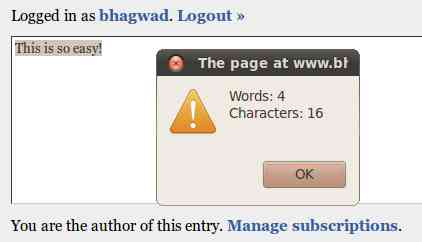A little while back I had written a Google Chrome extension to count the words in any selection on a page. You can download it straight from here if you want…or you can read about an even easier way to do it below!
Chrome’s has inbuilt support for Greasemonkey. I modified an existing userscript that makes it easy to count the words in any textarea. By just selecting the words and pressing “Alt + C” , a popup is displayed with the word and character count. In addition, you can also insert HTML tags by clicking “Ctrl + I” for italics, “Ctrl + B” for bold, and Ctrl+Shift+M to insert a link.
Here’s what it looks like:
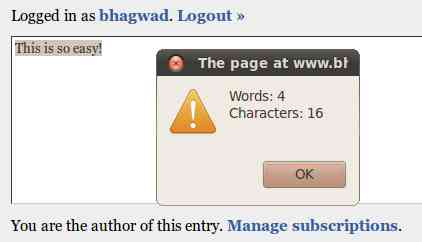
To learn how to install this Greasemonkey add on, just watch the video I made. It also works for Firefox.
The script has limitations though. It won’t count the words if they’re not in a textbox. Meaning you can’t select text on a page to count the words and characters. If the words are in a rich text box, this won’t work either. If you absolutely need to have that functionality, you might be better off installing the extension instead.